Are You Thinking About Purchasing a Used iPhone? - It is a smart method to cut costs on an Apple iPhones. But, there are some few things you should check before putting out your money on a secondhand iPhones.
Purchasing secondhand iPhones causes hazards, particularly from someone you don't know. In this Blog, let us discuss what you should check before purchasing a secondhand iPhone.
Checking the Physical state of iPhone
Examining the condition of a Secondhand iPhone or visiting an iPhone reseller's store is quite vital to make sure it fits the grade you are looking for.


Check for any wear and tear, confirm the battery condition, and make sure all features are operational. Close inspection guarantees a good purchase and helps to avoid possible problems.
Check the Battery Health of iPhone
For iPhone 6 and later, iOS 11.3 and later will show battery health and recommend if you need to replace the battery. You can find these in Settings > Battery > Battery Health (with iOS 16.1 or later, find these in Settings > Battery > Battery Health & Charging).
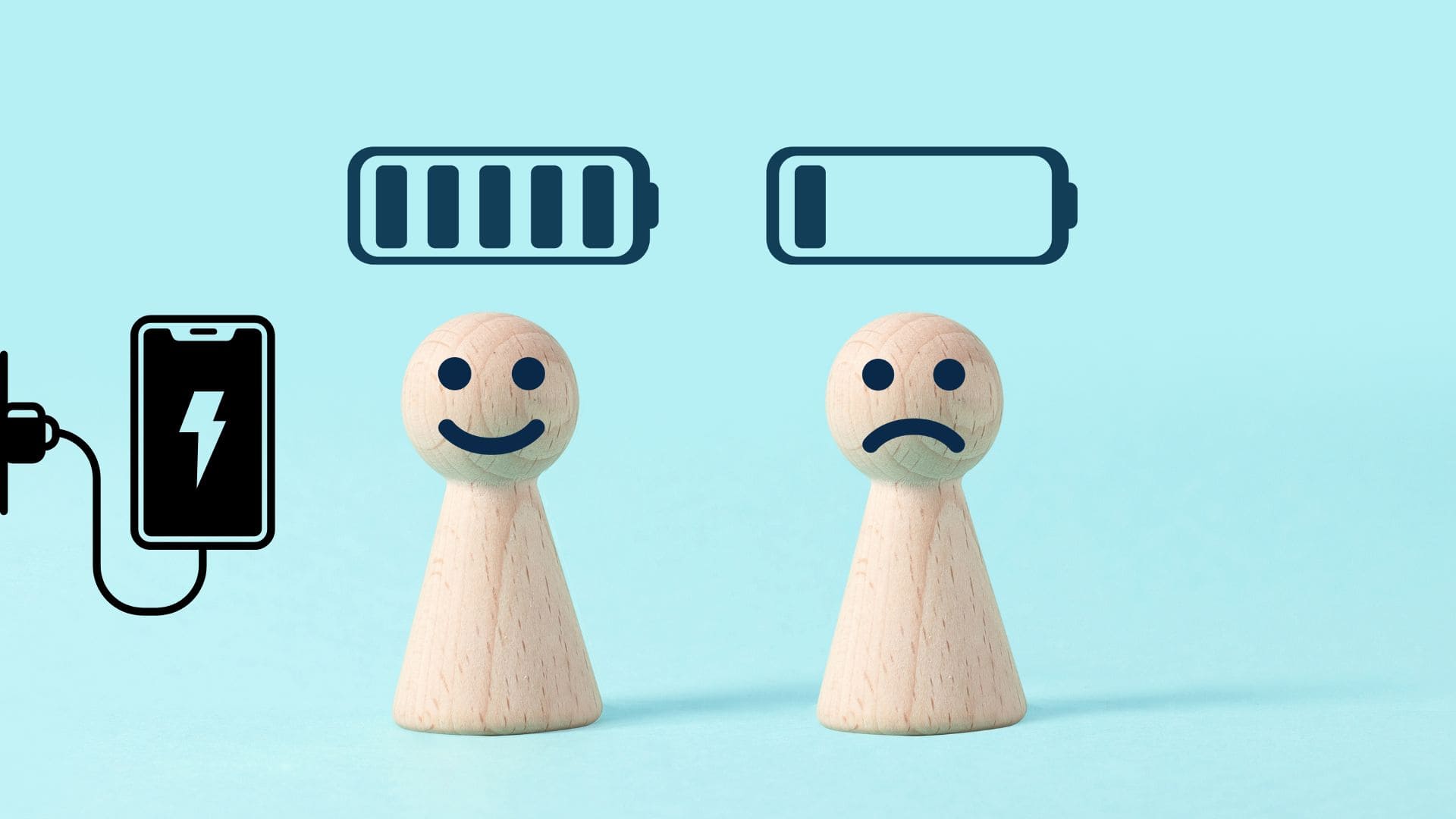
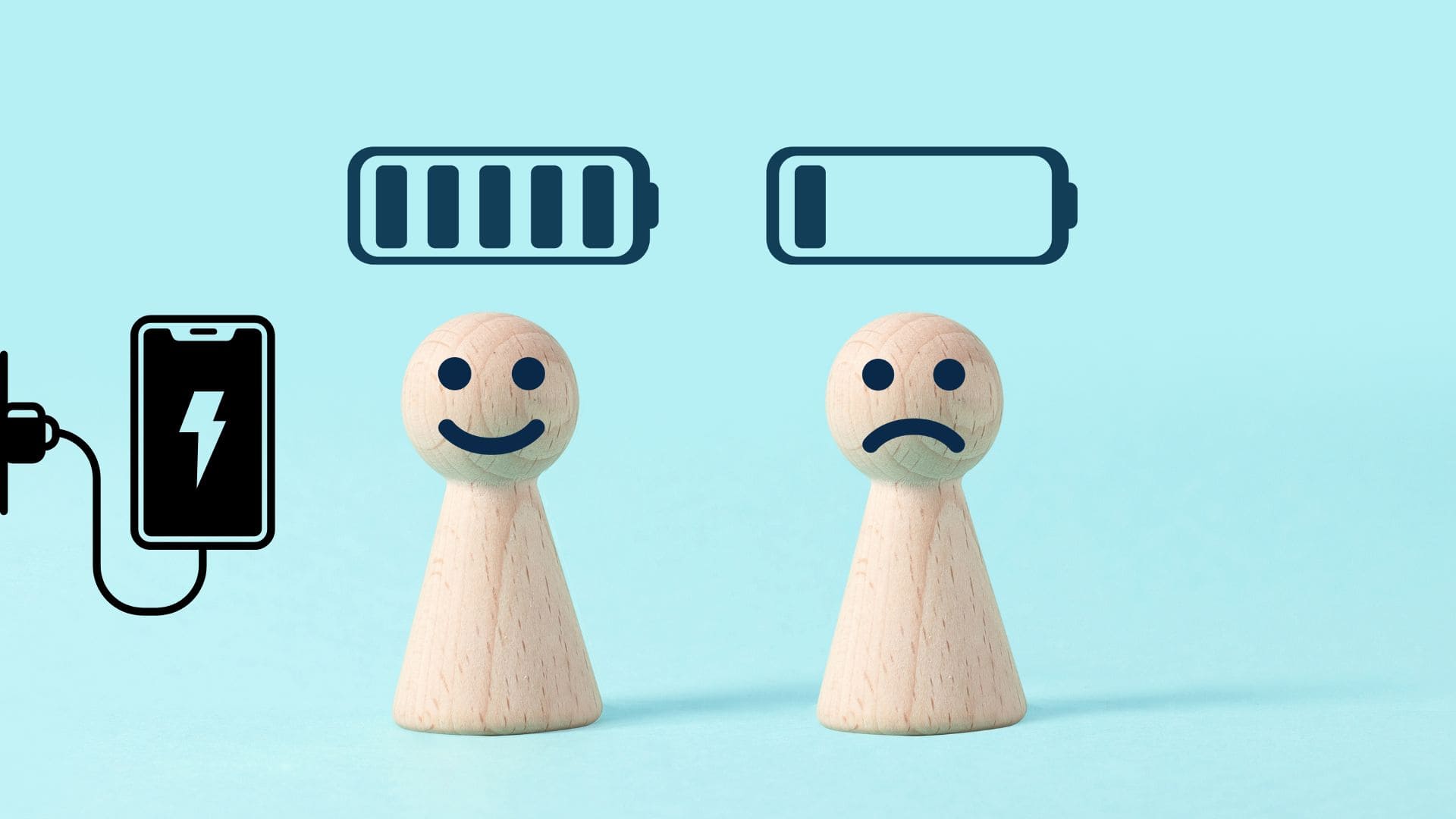
Examining the battery life of a secondhand iPhone helps you to ensure you are obtaining a device which will have the Best performance and longest lifetime dependency.
Make sure the iPhone is not stolen
Before you purchase a secondhand iPhone, you should really make sure it hasn't been stolen. Apple's security mechanisms can render a stolen iPhone worthless, hence, if you purchase one without knowing it, you will run into legal risk.


Furthermore make sure the iPhone is not locked to an iCloud account owned by a former owner; this will also make the phone useless and point to possible theft.
Go to Settings > General > About. If “No SIM restrictions” appears next to Network Provider Lock, the iPhone is unlocked. If you can see a network provider, this iPhone can only be used with that network provider.
Check the IMEI Number of the iPhone
To find out whether the iPhone has been stolen, use its IMEI, or MEID number. Either ask the seller for the IMEI number or follow the below instructions to get it:
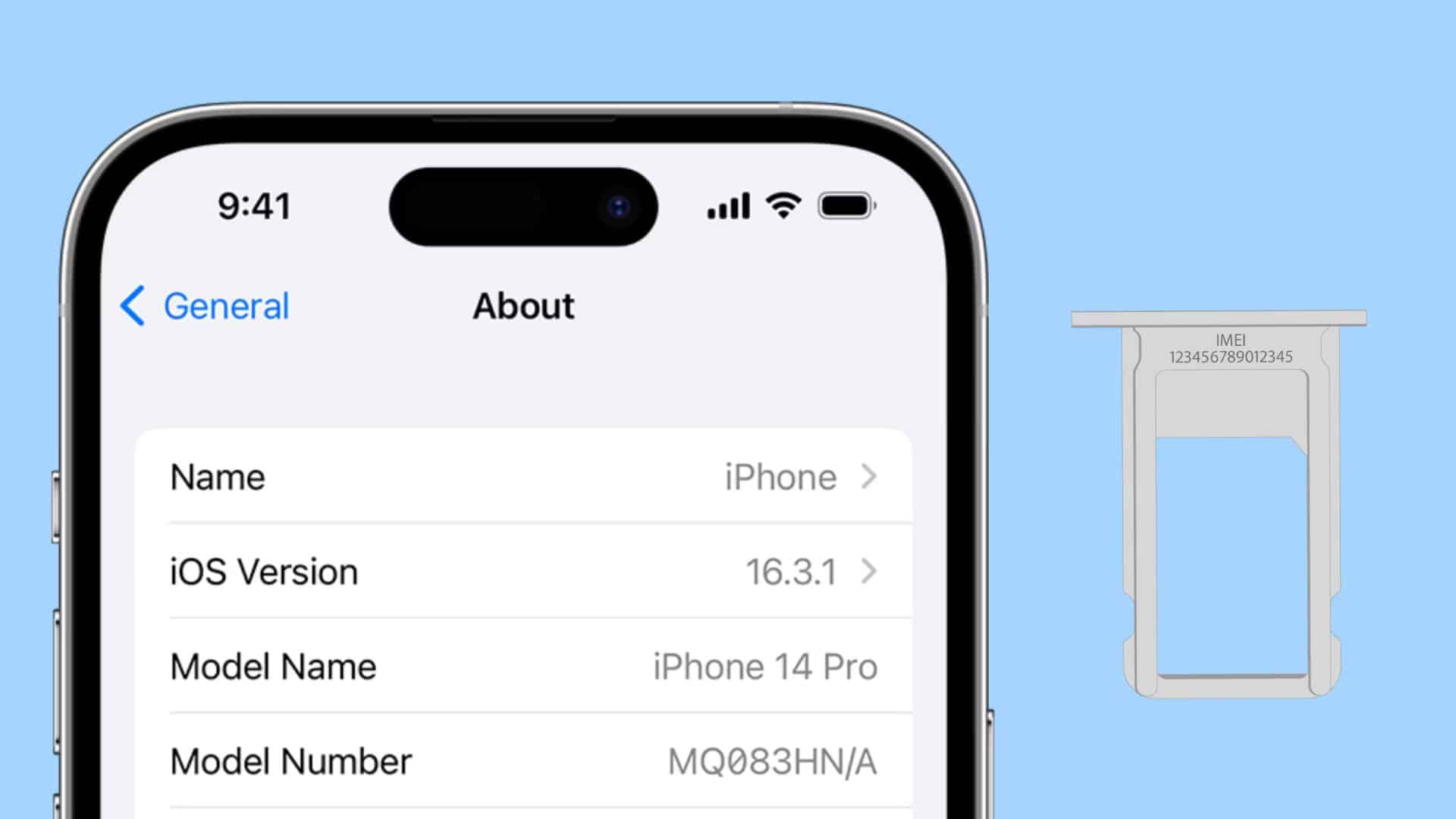
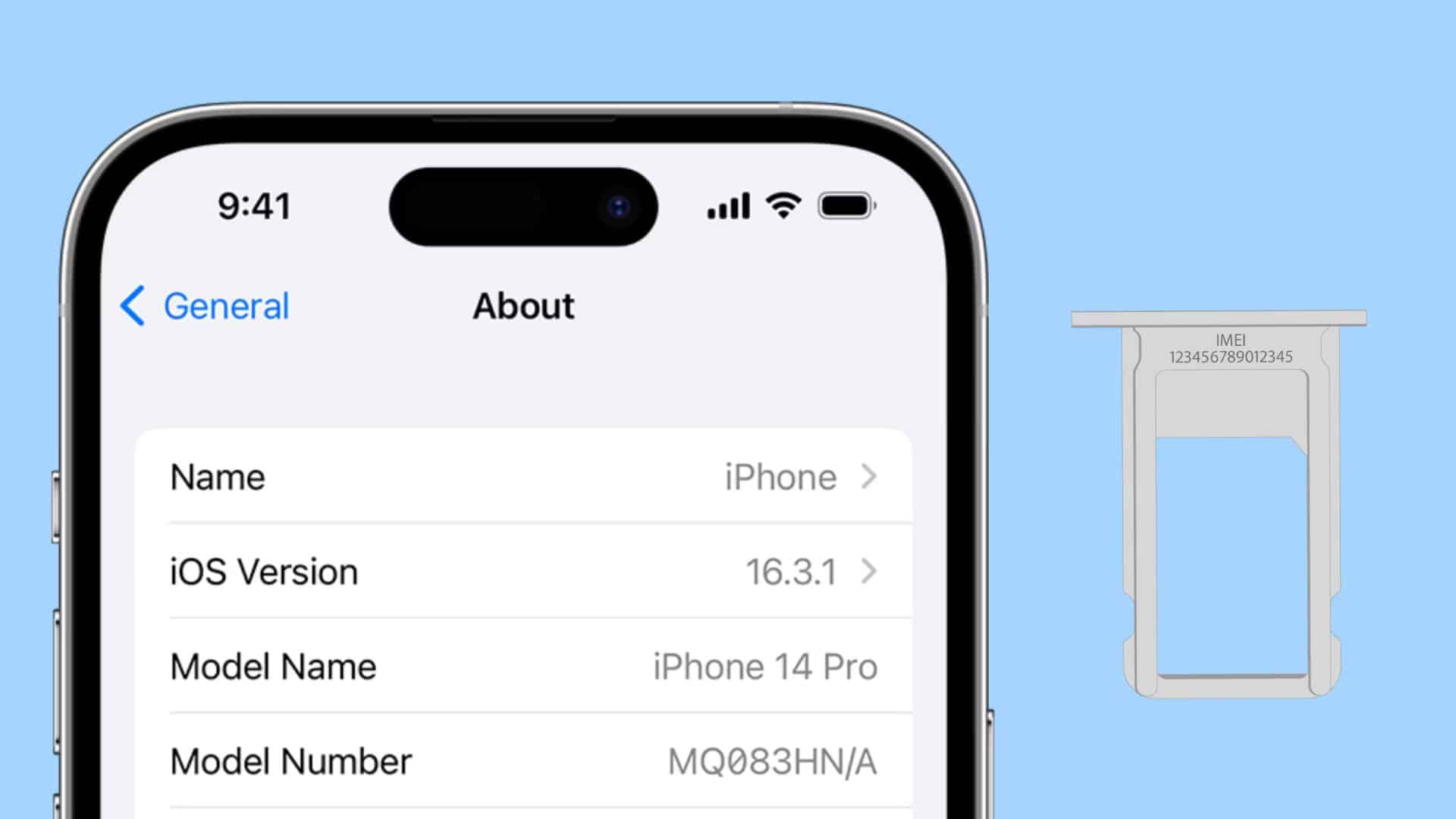
Check the status of the activation lock
Activation Lock is a safety function that will stop other people from using your iPhone if you lose or have it stolen. Before you buy a used iPhone, you must make sure that the Activation Lock is turned off.


How to Use Activation Lock?
What to Do If the Activation Lock Is On?
Check the seller's reputation
It's just as important to read reviews of the seller as it is to review the phone itself. To gauge the trustworthiness of the seller and the quality of the used iPhones they offer, reading reviews is essential. For online purchases, since you can't inspect the phone in person, doing thorough research online is the only way to ensure you're making a good choice.
For instance, Dealsdray.com has over 550+ ratings on Google Reviews.
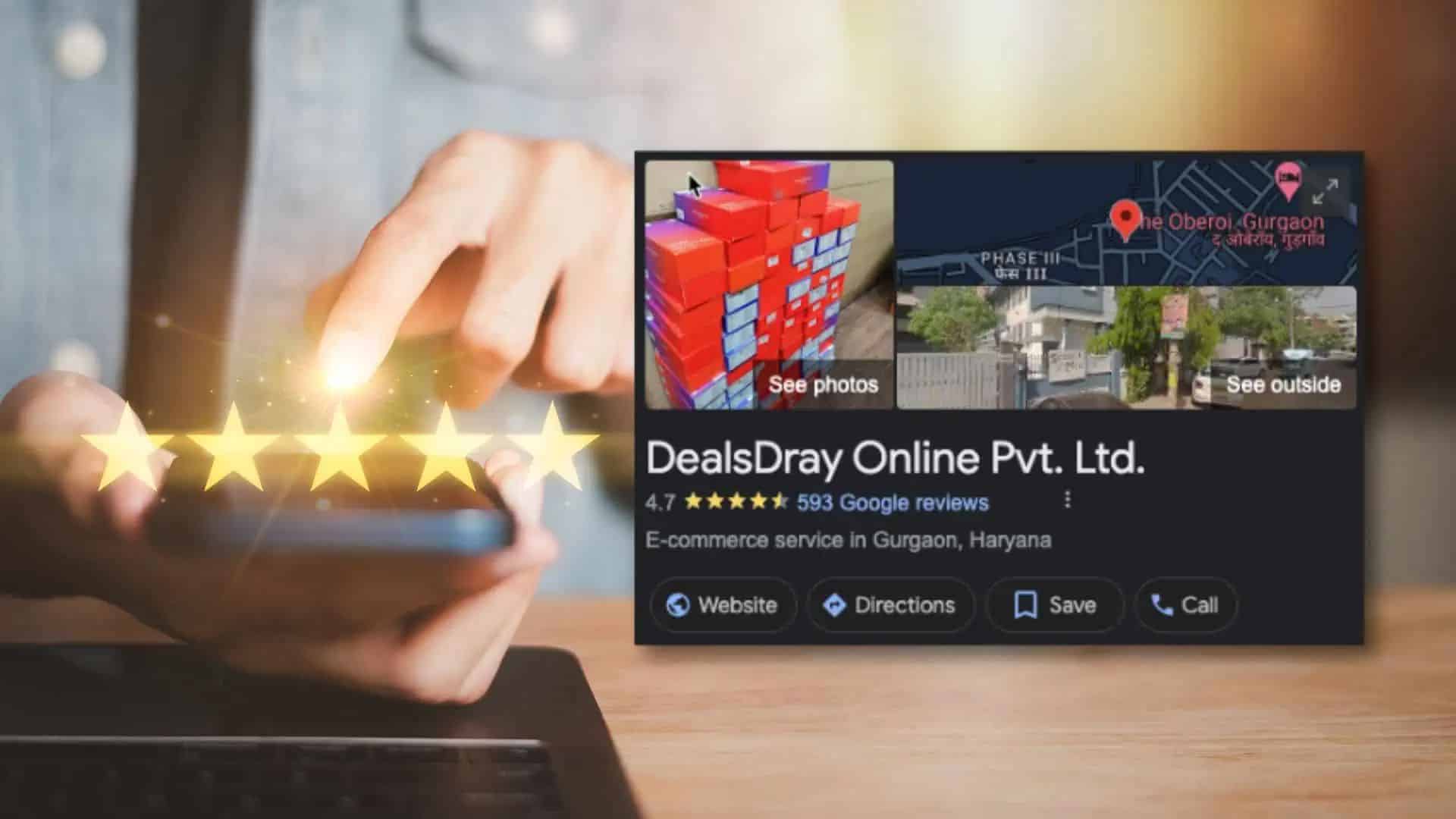
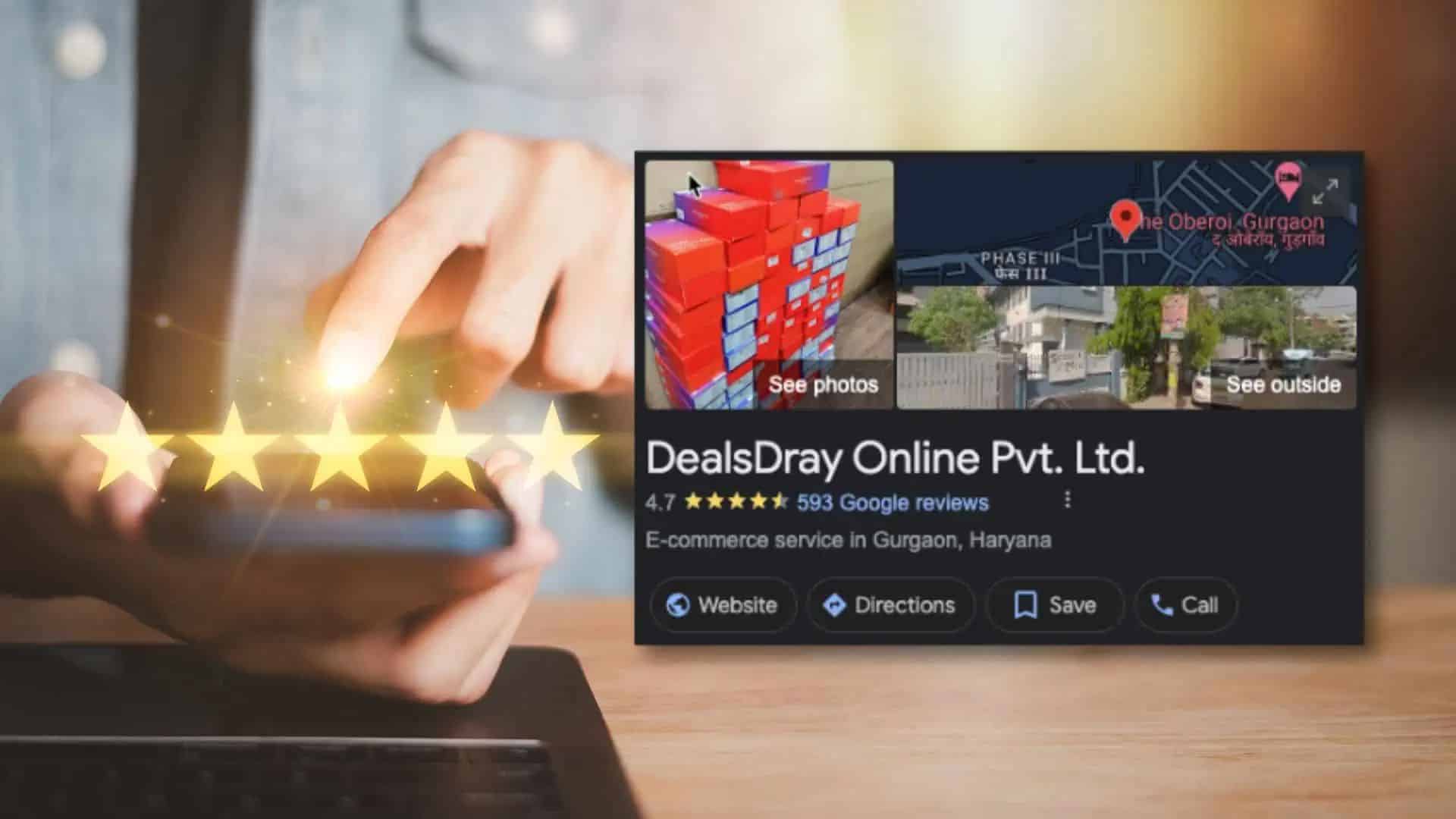
Buy Secondhand iPhones With Confidence At Dealsdray.Com
It can be smart and cost-effective to buy a Secondhand iPhone, but you need to think about it carefully and check it out carefully. After reading this piece, you can greatly lower the risks of buying a used device by using the checklist it gives you.
Join the growing number of savvy consumers who have discovered secondhand mobiles as a cost-effective alternative to owning the latest smartphone technology and take advantage of its benefits. Download our Mobile App to Buy secondhand Android and iPhones with Confidence from DealsDray.
Frequently Asked Questions
What should I look at first if I want to buy a used iPhone?
First, check the iPhone's physical state. Look for damage to the screen, such as scratches or dents, and make sure the camera lenses are still in good shape.
How can I tell if a used iPhone's battery is still good?
You can use the iPhone's settings to check the battery health, see if the battery is growing, and see how much power it has left.
How can I keep my iPhone from getting stolen?
To make sure the iPhone hasn't been reported as stolen, check the IMEI number, use online lists of stolen phones, and talk to the seller.
What should I do if I can't get into my iPhone?
Don't buy an iPhone that is "Activation Locked." You can find out about the Activation Lock state online and ask the seller for more information if you need it.
How can I look at a used iPhone's service and parts history?
Use Apple's Service and Support Coverage tool to learn more about the device and make sure it only has genuine Apple parts. You can also look at the past of repairs.
When you buy a used iPhone online, what are the risks?
There are risks, like getting a phone that is broken or stolen. Be careful at all times, read reviews and scores, talk to the seller, and look over the return and warranty policies.
